A fresh new experience is on the way - In January, our website will launch with a refreshed look and feel. Our website address and digital banking login will remain unchanged.

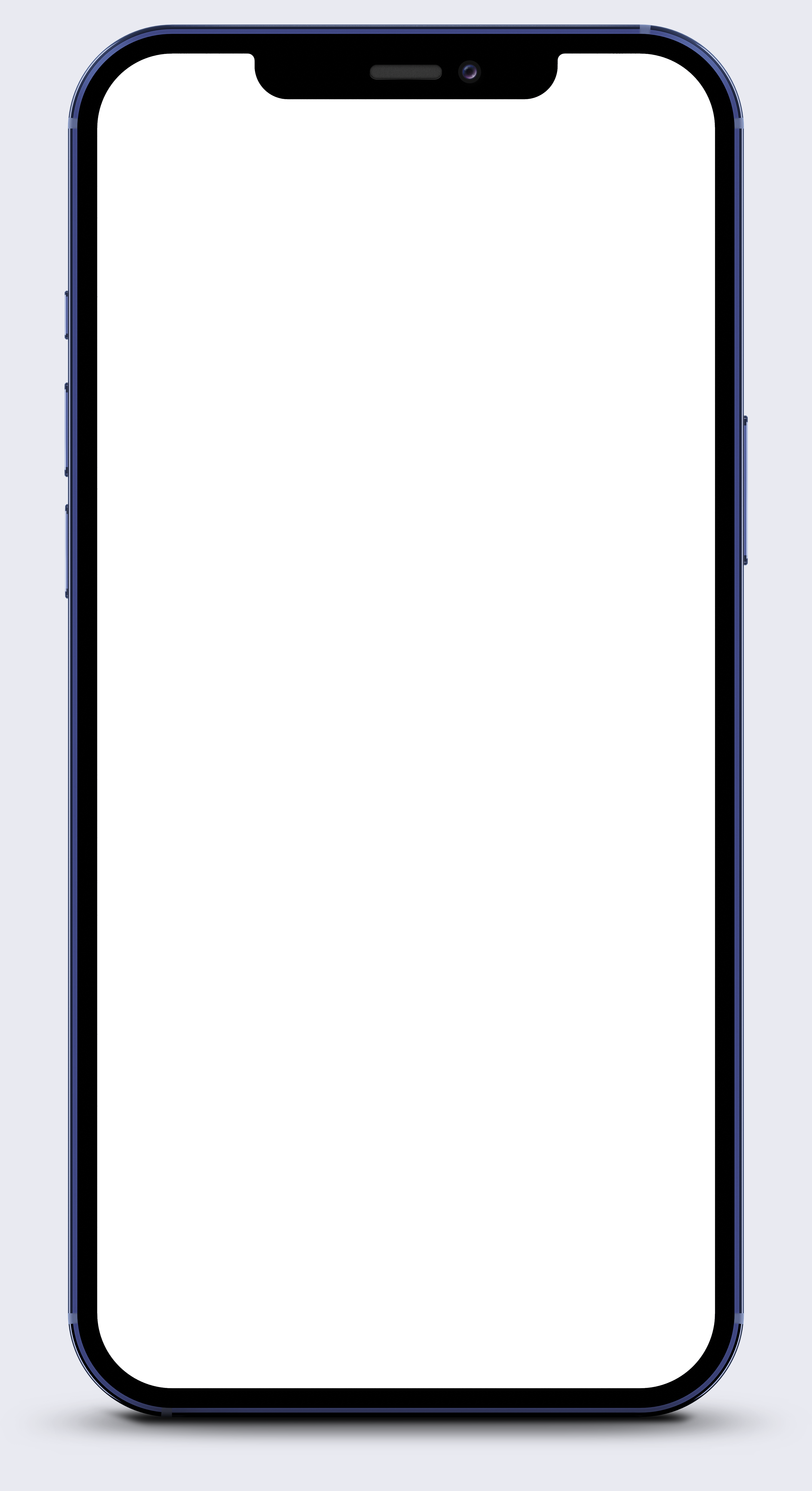
Step 1. Activate Your Card
- Log into your digital banking acount.
- Tap the Menu icon at the bottom of the screen to open the full menu.
- Tap on Manage Cards to open the card controls screen.
- Tap on the card that says “Activation Required” in yellow writing.
- Tap “Activate” at the bottom of the screen.
- The activation process will take a few seconds, and then you will receive a “Card Successfully Activated” message. Tap “Close Window”.
- Use your card to make purchases and get money anywhere you see the MasterCard logo.
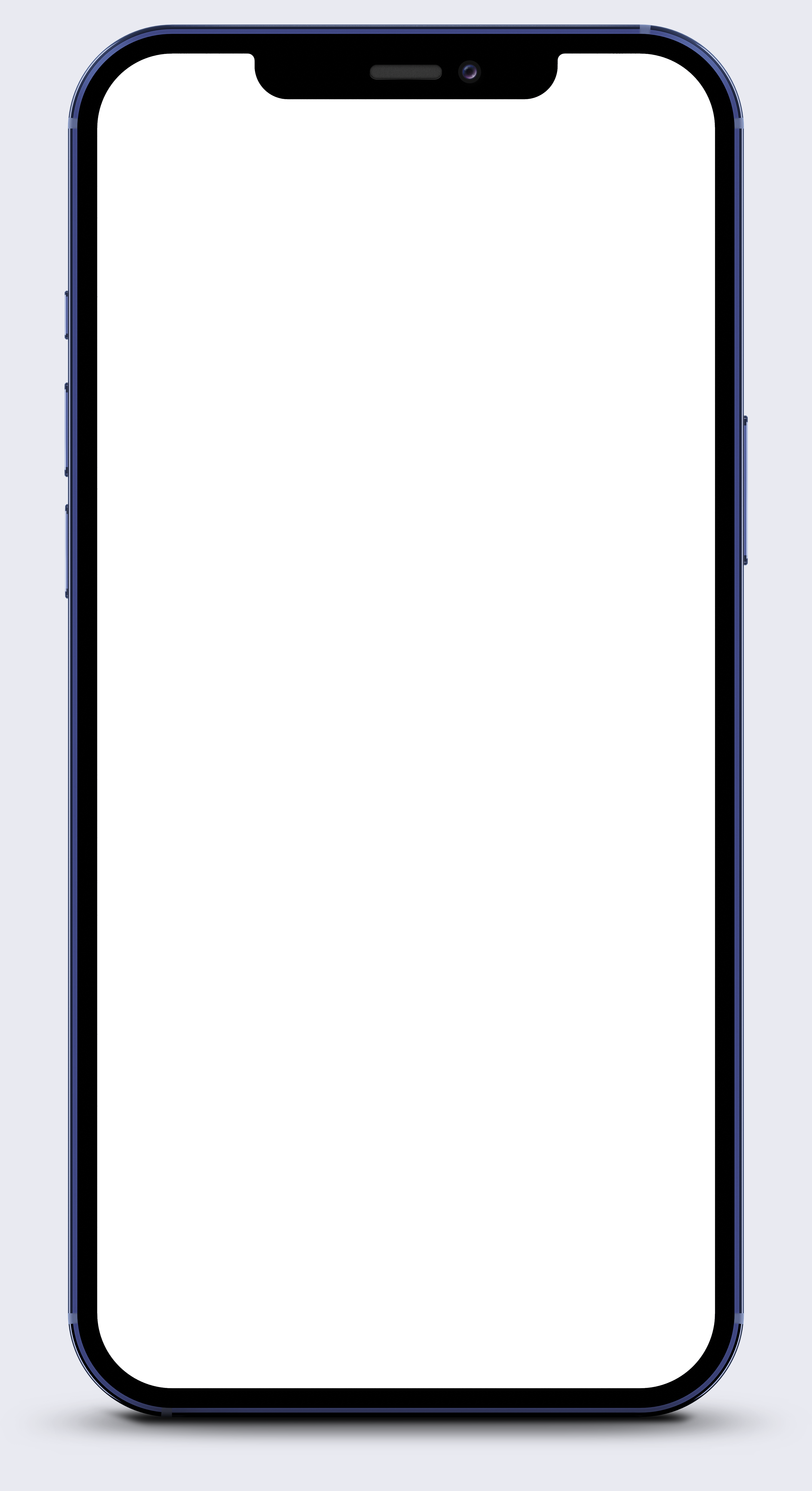
Step 2. Choose Your New PIN.
- Log into your digital banking acount.
- Tap the Menu icon at the bottom of the screen to open the full menu.
- Tap on Manage Cards to open the card controls screen.
- Tap on the new card whose PIN you would like to set.
- Tap on "Change PIN"
- Enter the 4 digit PIN you would like to use, and then re-enter the PIN below to confirm.
- Once done, tap "Change Pin".
- After a few seconds, you will get a "Card PIN Successfully Changed" message and you can tap "Close Window".
- Use your card to make purchases and get money anywhere you see the MasterCard logo.
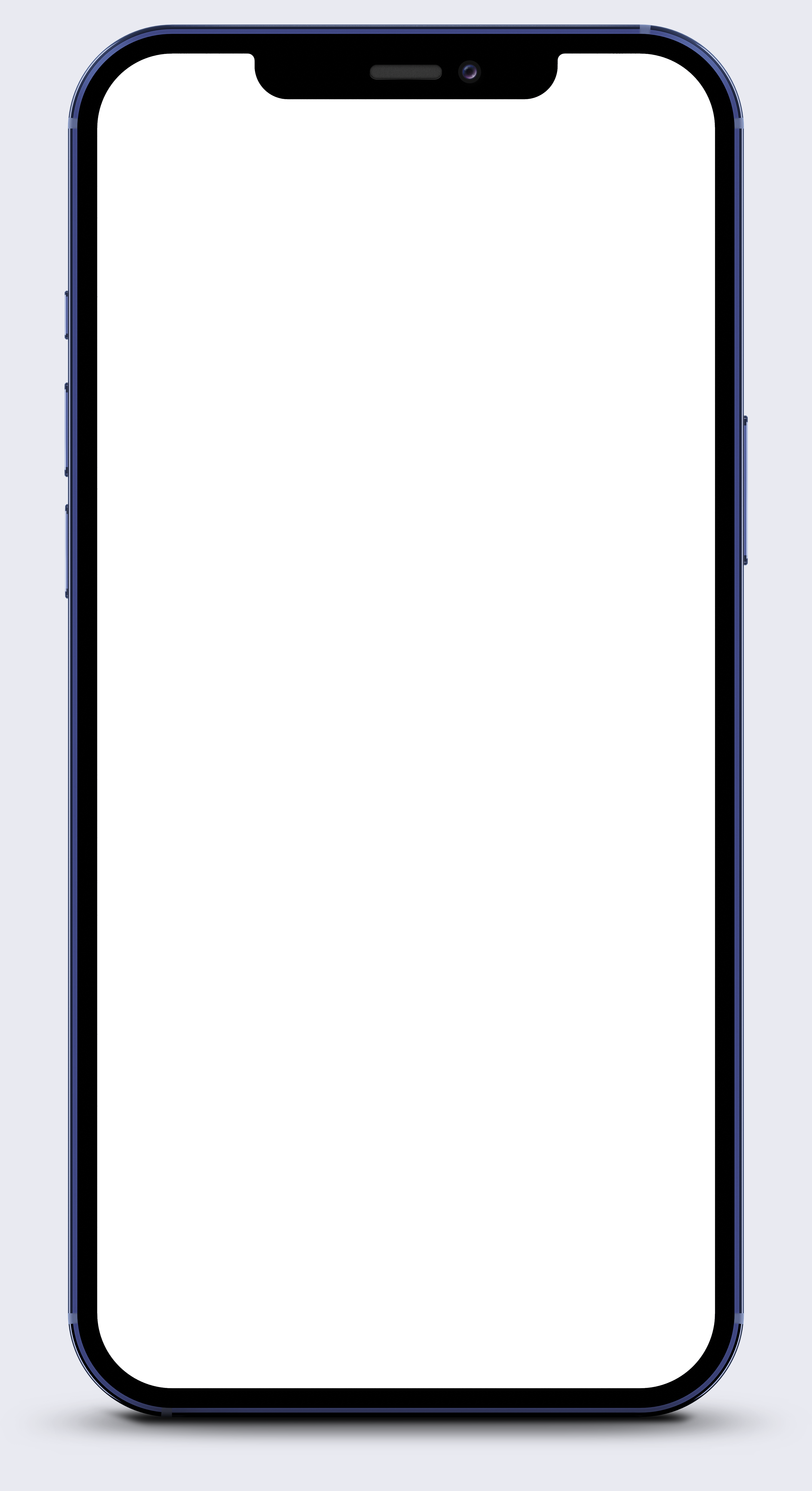
Step 3. Add your card to your mobile wallet
- Open your wallet app.
- Click on the + sign to add a new card.
- Tap on Debit or Credit Card.
- Tap continue.
- Follow the instructions on the screen, and accept the terms and conditions.
- Verify your information by calling TCB at 912-739-3322.



Add TCB Swipe-N-Save Automatic Round-Up Savings
TCB’s optional SwipeNSave program makes it easy to save every day by automatically rounding up each purchase you make with your TCB MasterCard Debit Card to the nearest whole dollar and depositing that amount in your linked savings account. The best part is TCB matches 100% of your rounded-up savings for the first 90 days.
Don't Just Take Our Word For It
See what these actual customers have to say about banking with TCB, and this is just a few
I was not happy with the service from my previous bank; they treated my wife and I like we were just a number and not loyal customers of 30 years. The former president of that bank recommended TCB and said that we would be happy there and that they offer the same hometown courteous friendly service and products we offered. He also said the new head of TCB in Richmond Hill was a great guy, Chris Barr, and we would be pleased with his service. He was right. The service and communication have been spot on. His honesty, integrity and advice has been above reproach. I Whole heartedly endorse TCB and highly recommend anyone considering doing business with them.

Larry Baker
★ ★ ★ ★ ★
★ ★ ★ ★ ★
It was such a pleasure buying a home through the Claxton Bank. The process was very easy. We were treated like family, the moment we walk through the doors. Customer service was awesome. My loan officer Mrs. Emily Hall was such a pleasure and helpful person through this process. We greatly appreciate everyone and their professional services that was shown to us. Again thank you so much Kay Blocker for your kindness and for introducing us to Emily. Professional service at its best!

Deborah Harris
★ ★ ★ ★ ★
★ ★ ★ ★ ★





